Site setup
Start here!
If you’re building a new site in Forty-Two and don’t know what to do first, you’ve come to the right place.
With the theme installed, your site has a full complement of components to help you build quickly and add content. We’ll show you where to find them and how to manage them.
Site Editor
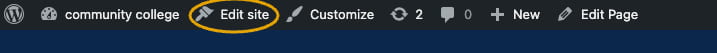
Access the Site editor from the Admin bar by clicking “Edit Site” (fourth from left)
The Site Editor allows you to manage things that apply across your entire site. It’s a great place to do things like:
- Edit, duplicate, rename or delete Navigation menus
- Check out all of the patterns available in your site
- See all of your available page and post templates Templates
Page editor
Access the Site editor from the Admin bar by clicking “Edit Page”
This is the “backend” of any individual page. At its most basic level this is where you add and edit and save the words and images in your website. Some things you’ll want to be familiar with:
- List view – at-a-glance list of the blocks being used on the page. blocks can be selected and dragged in list view to rearrange them on the page.
- Settings Panel – when a block is selected, this panel shows all of your configuration options


Block/Pattern Library – The complete selection of blocks and patterns (saved group of blocks) available in this theme.
