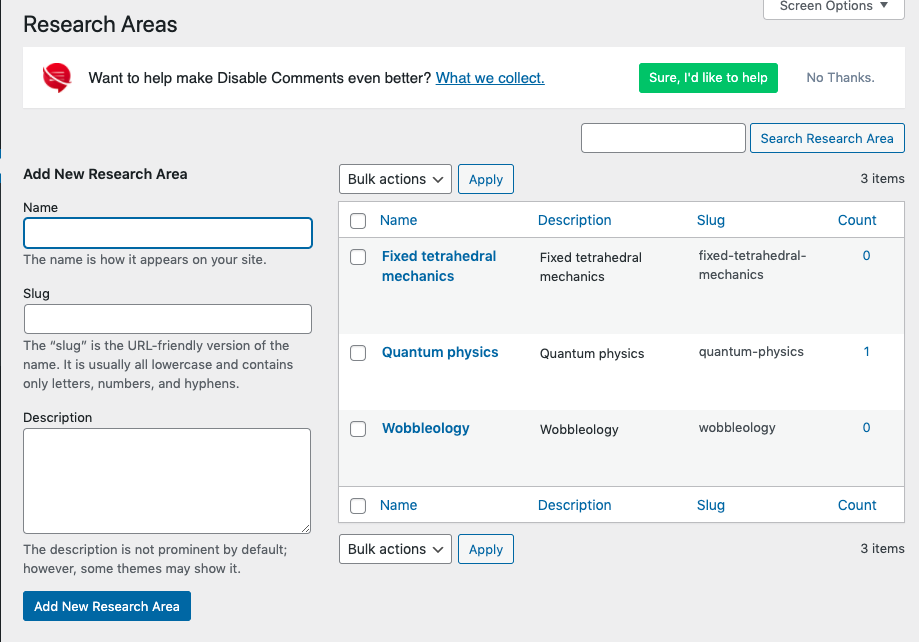People Set-Up
People post recipe / pages
Set up Roles and Research Areas
Use the dashboard sidebar to set up your site’s People roles and research areas.
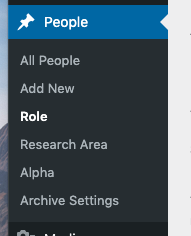
Add New Roles
Roles can have hierarchy (for example, Core faculty can be a “child” or subcategory of the “Faculty” role).
Here’s an example:
- Faculty (Parent)
- Core Faculty (child of Faculty)
- Adjunct Faculty (child of Faculty)
- Research Faculty (child of Faculty)
- Staff (Parent)
- Student Services (child of Staff)
For each Role you would like to add, enter the following:
- Name: Enter this as you would like it to appear on your site
- Slug: Enter the name, but in all lowercase letters, and with hyphens in the place of any spaces
- Parent role: Select one only if this applies. This will apply to child /subcategories roles only.
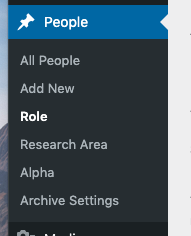
Add Research Areas
Research Areas follows a similar pattern, but doesn’t allow child categories. The full list will be visible in the table.
- Name: The research area as you’d like it to appear on your site
- Slug: lowercase, with hyphens for spaces
- Description: Repeat the name
- Add New Research Area: Button applies the changes